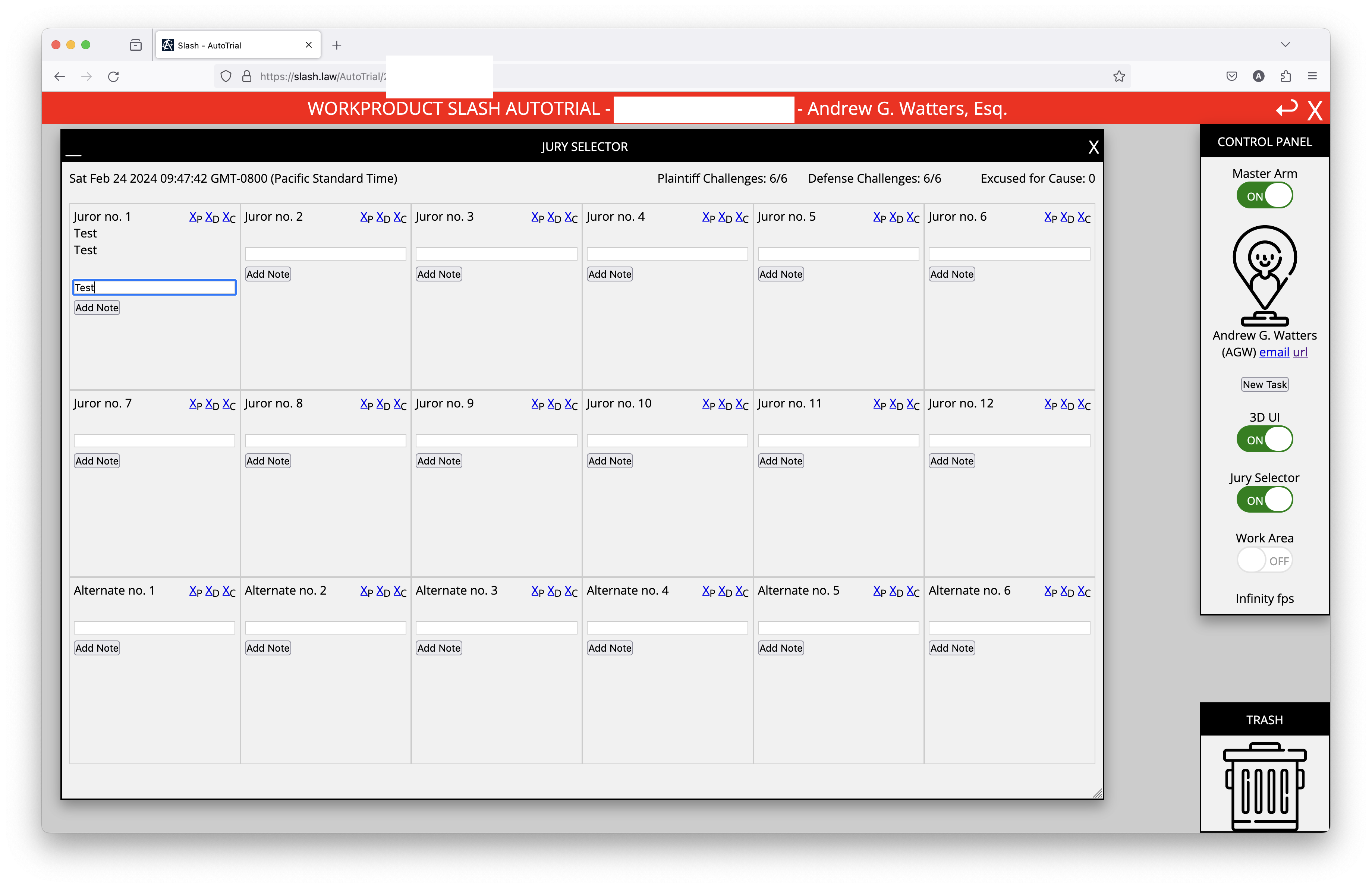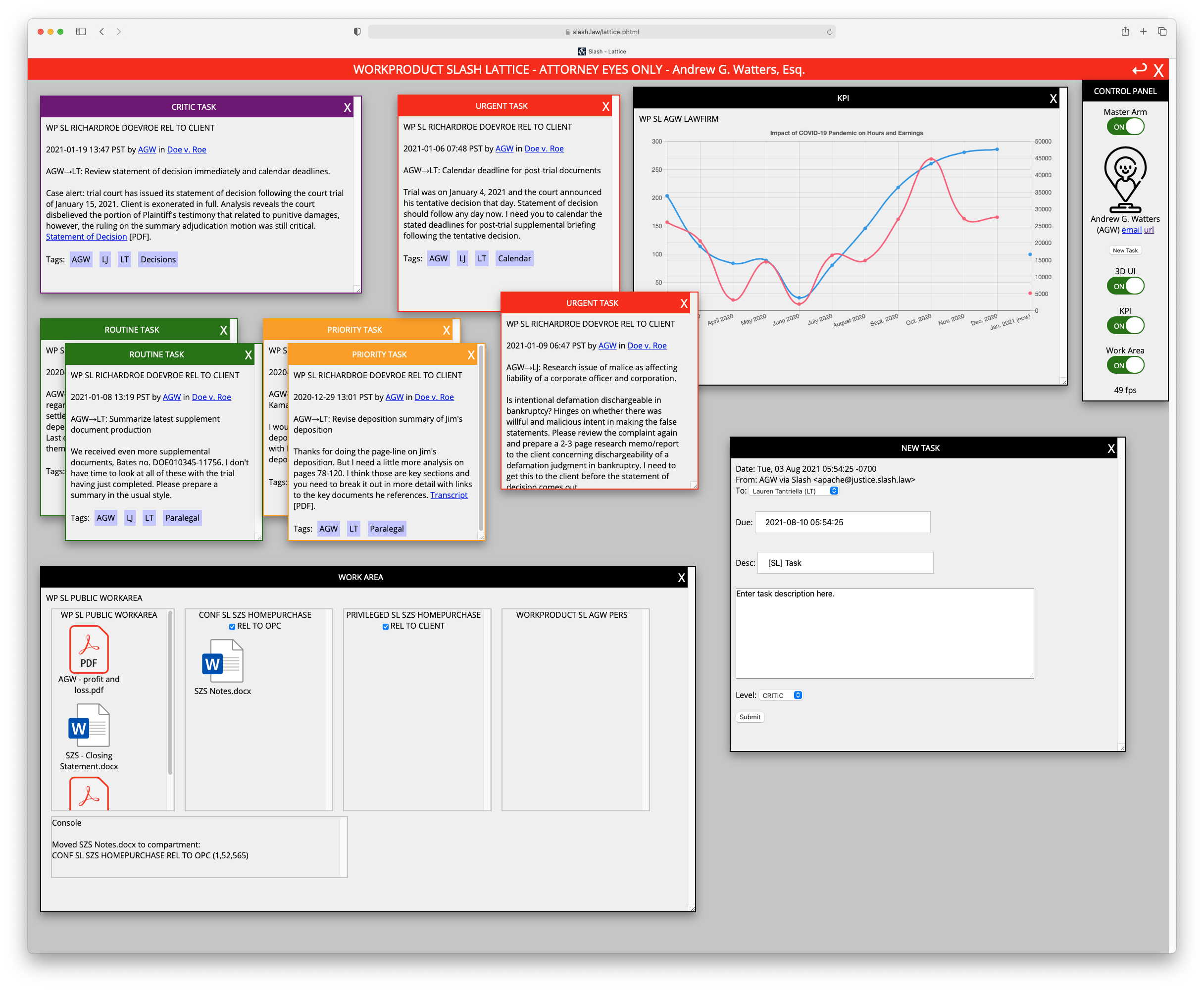
May 3, 2025
Hi, this is Andrew G. Watters, author of the Slash web application suite, some components of which are shown below in my innovative Lattice user interface. I'm in the process of redoing the Slash website, with an estimated completion date of August 31, 2025. The system is currently available as an on-premise turnkey appliance, and I am currently not offering a SaaS solution. Stay tuned for updates, meanwhile, email me for questions or enjoy the pre-release of the new and improved JD Underground, which will also be on this server.